Valve has announced two major changes to the visual content displayed on Steam pages. This should make it easier for users to navigate game trailers and screenshots.
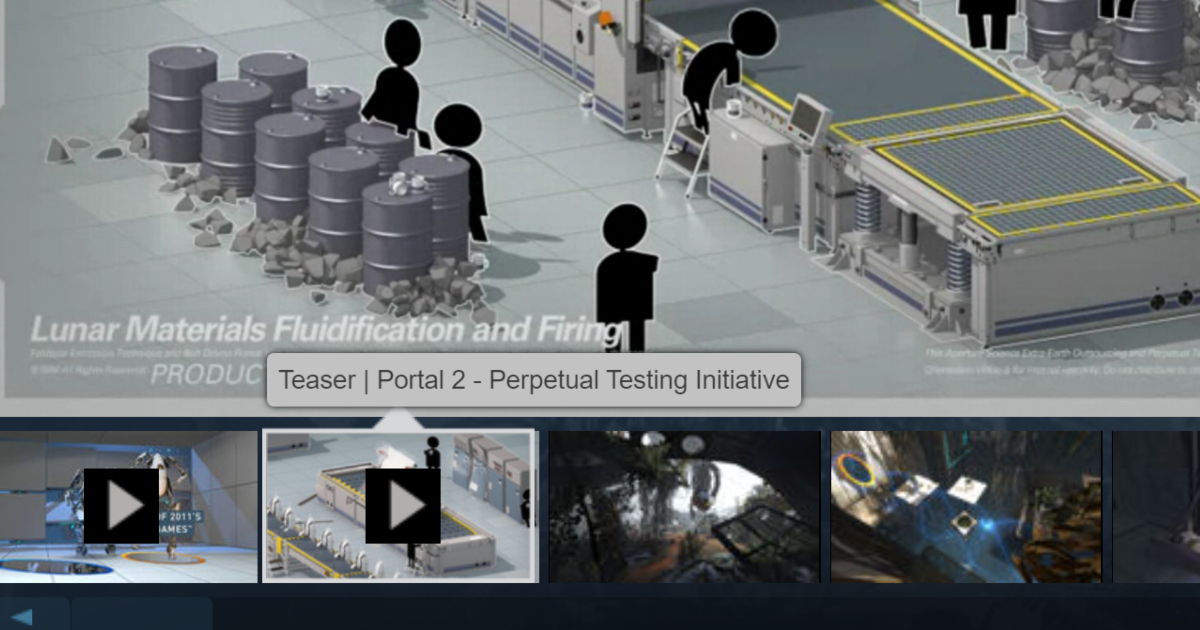
What happened?
Starting May 3, developers will be able to (via the Steamworks blog):
- Pick only two trailers that will appear in the row of thumbnails before screenshots — there can still be any number of videos, but the rest will only be displayed after images;
- Choose a category for each trailer — it will be displayed right next to the name of the video on the game’s store page.
To specify the order of trailers, a developer needs to choose the “Edit Store Page” section of Steamworks and get to the “Trailers” tab. The order also depends on the language or country settings set for each video. If no restrictions are set, the top two trailers will be displayed on the page.
The new trailer category feature should help users identify videos they are most interested in watching.
There are four main categories that Steam developers can choose from:
- General / Cinematic — a pre-rendered video with limited amount of gameplay;
- Teaser — a short video posted at the time of the game’s announcement;
- Gameplay — a video showing gameplay features from the player’s perspective;
- Interview / Dev Diary — a documentary video with game developers.
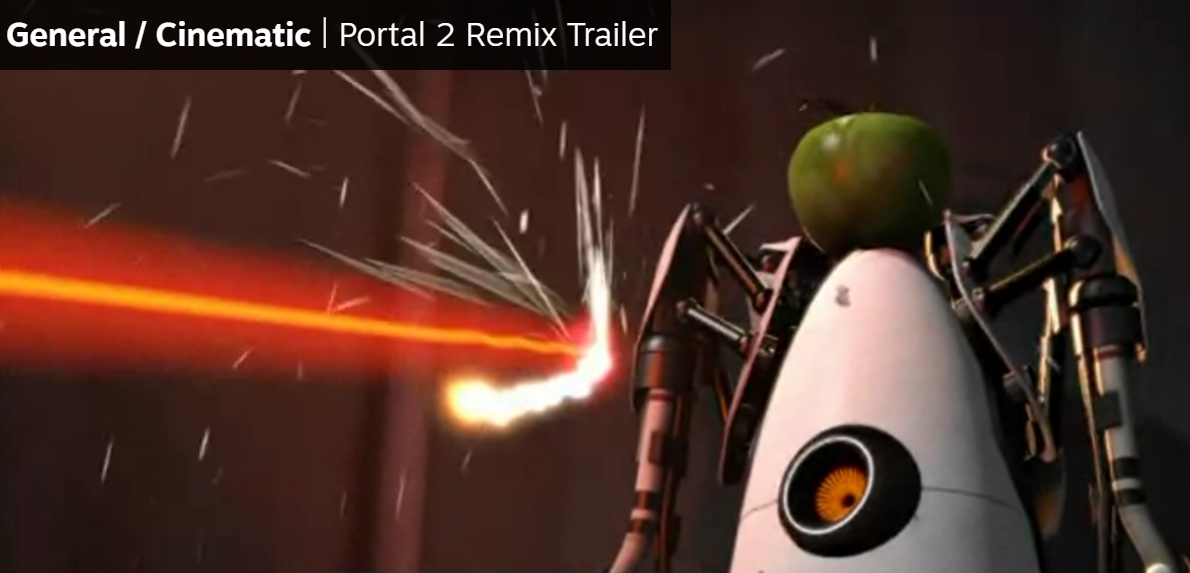
The trailer category will be displayed next to its name on the game’s Steam page
What does Valve say about the trailer section changes?
Steam decided to introduce these changes to help developers better manage their trailers, especially if a game has collected a lot of video over its lifetime. “At the same time, we know that players are interested in understanding a little more about the trailers they are watching,” the company noted.
Valve also said it is better to let players watch gameplay trailers as soon as possible to grab their attention. “We recommend that your first trailer be one that features primarily gameplay, clearly demonstrating what the player will be doing in the game and how they will be interacting with the world you’ve built,” the blog post reads.
More information about the changes can be found in the full post and in the trailer documentation.
