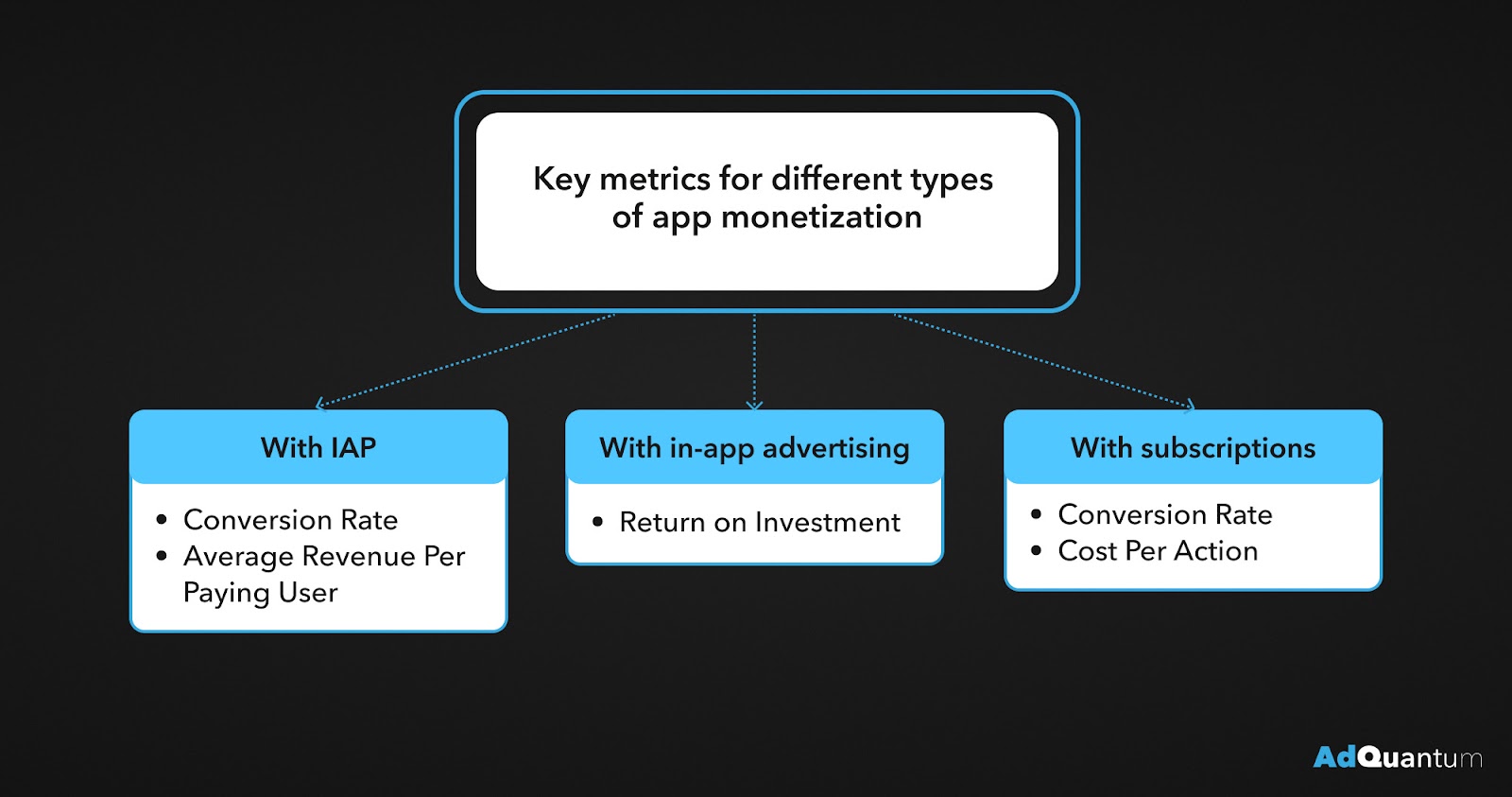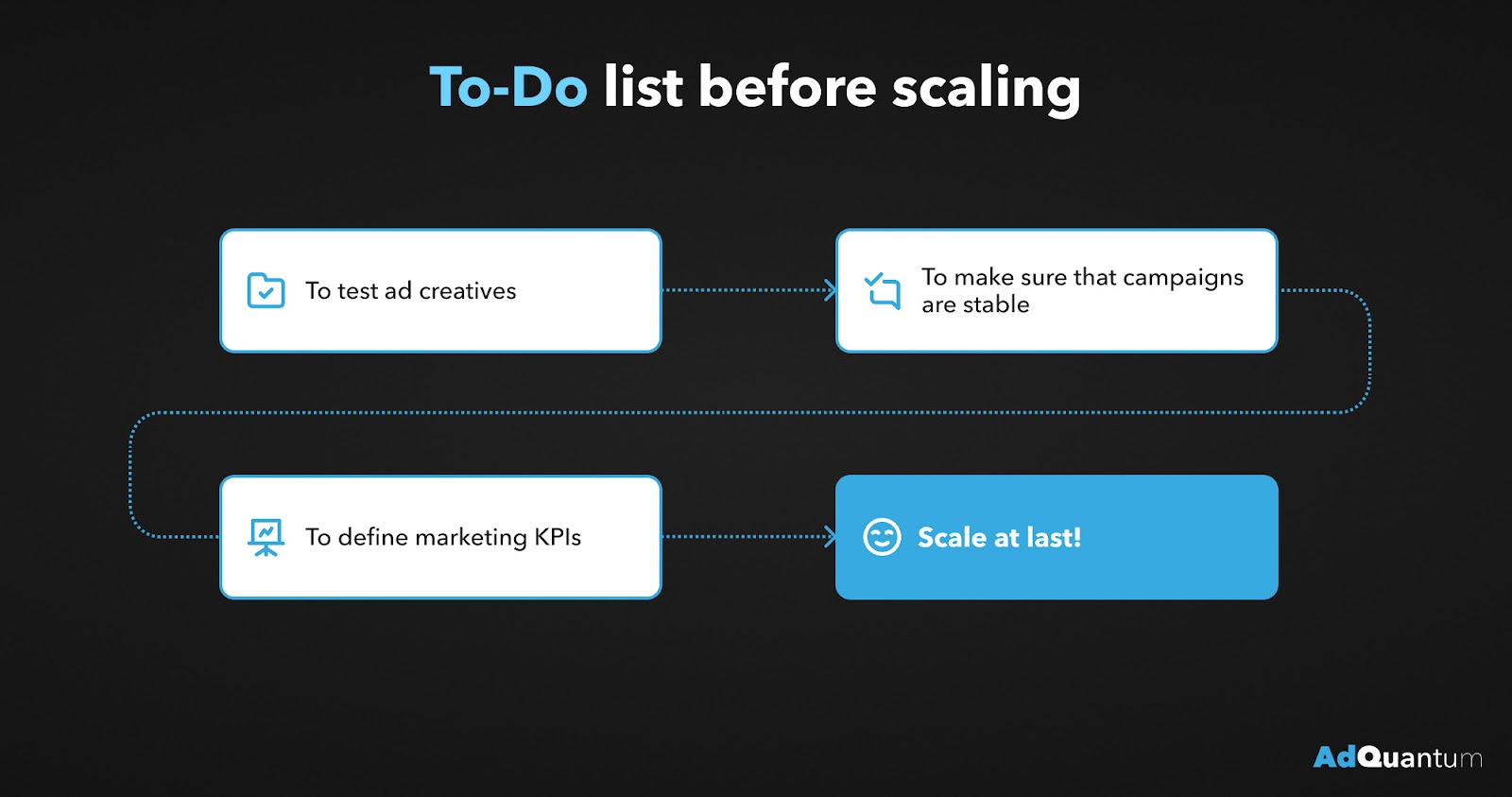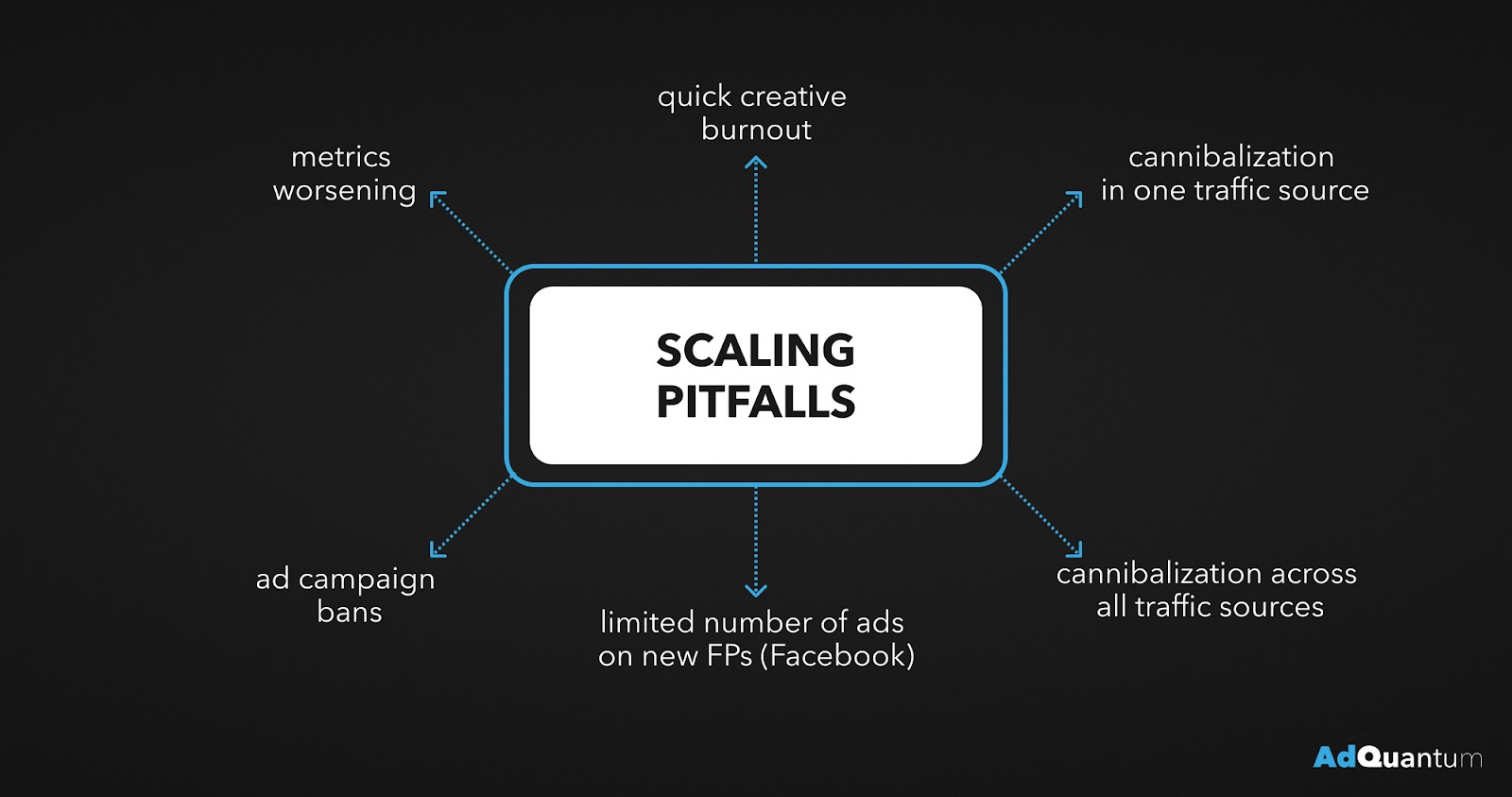When it comes to scaling, you can’t just follow your gut. It’s essential to plan UA campaign scaling strategically and in advance. Sometimes even data from one platform isn’t enough for making a concrete decision and you need to collect as much data as possible. Scaling is never easy, but when you have a strategy, it is much more efficient.
In this article, AdQuantum‘s Anton Kuzmin, User Acquisition Group Head, and Andrey Kalita, Senior User Acquisition Manager, share tips for ad campaign scaling to take your mobile app to the next level.
Andrey Kalita, Anton Kuzmin
Getting ready to scale
Before you start scaling, make sure that it won’t harm your app. Let’s look at things realistically: sometimes your product is too raw and is not ready for new users (especially in new countries) yet. Thus, before making any decisions about expanding campaigns, collect as much data as possible.
The golden app marketing rule: a product is ready for scaling when it has a positive unit economy regarding paid user acquisition. That is, within 2-3 days, traffic fulfills the pre-calculated KPI for payback.
You can move on to scaling when everything is prepared both from the product and marketing sides. Let’s dive deeper into the details.
The product side of the matter
From a product standpoint, it’s important to make sure that key product metrics are stable. What “stable” means is determined individually for each case. Without taking seasonality into account, the metrics can vary quite a lot from day to day. But the more paid traffic is run on a particular GEO, the more stable those key metrics will be on the average.
What are the key metrics then? Once again, for each product, they are different and it depends on the payback model. For example:
- When an app is monetized through in-app purchases, the key metrics are Conversion rate (CR) per unique purchase and Average revenue per paying user (ARPPU). These metrics should change at a minimum towards a traffic source and GEO.
Sometimes when working with app monetization you can meet “whales” — users spending a lot of money in an application, thereby increasing its revenue. The daily ARPPU in such cases can be volatile, but the average ARPPU can be trusted and you can plan your future UA strategy based on it.
- When an app is monetized through in-app advertising, the Return on Investment (ROI) of the project becomes a key metric. How high the ROI should be, depends on the publisher’s forecast and strategy, its costs, and a considerable number of other factors.
- For SAAS products with a subscription-based model of monetization, the key metric is CR in Trial or direct subscription on a specific paywall and, accordingly, Cost per action (CPA) related to the abovementioned events.
The product side of the matter
On the marketing front, before scaling, you should do the following:
- Test ad creatives. We talk about this in detail in our article “Rules for mobile ad creative testing”.
- Make sure your advertising campaigns are stable. That is, with a smooth increase in budgets, and not suddenly getting much more expensive.
- Make sure that the user acquisition department has calculated threshold purchasing metrics regarding the payback of the product. Going beyond these metrics will lead to a loss of budgets.
All these preparatory steps take time and not all marketers are willing to put in this time. But believe us, it’s worth it. When you start relying solely on intuition, there’s a 90% chance of wasting the marketing budget. A smart and incremental approach is the key to your app’s success. So once you’ve got your product ready for scaling, it’s time to move on to the next step, planning.
Planning to scale
The essential rule of expanding campaigns is to do it smoothly. If you dramatically increase traffic volumes — for example, from $100 to $2000 — the relevant audience on campaigns is guaranteed to reduce. This will lead to a deterioration in target metrics: a decrease in CR per install or purchase, a drop in ARPU, an increase in CPA and, in general, a lower return on ad investment.
Planning for scaling consists of 5 steps, which again take time. But remember: smart and incremental approach.
- With creative testing, determine the core of the target audience.
- Find key creatives and produce their variations. This way, you will, to a great extent, delay creative burnout which inevitably happens with every ad creative. Burnout is when all relevant users have already seen the ad, and it starts to “bore” them. It becomes impossible to attract users to this creative at the same price: Cost per mille (CPM) rises, while Click-through rate (CTR) and Install rate (IR) fall. Therefore, the greater the volume of traffic, the more ready-made creatives should be in your creative backlog, which can be launched on a new campaign at any time.
- Draw up a scaling plan. There is no universal set of rules, it is compiled individually for each project. This is a kind of internal step-by-step strategy, according to which your marketing spend grows. It’s usually built based on the incoming data from your ad campaigns.
- Empirically choose one of the scaling strategies: budget increase by N% in a fixed period or scaling by duplicates of advertising campaigns. We describe each one in more detail below.
- Make sure that data tracking for your campaigns is set up correctly. It is advisable to achieve minimal discrepancies between the advertising platform and the tracker. Ideally, server-side conversions, if any, should also be brought to convergence.
Choosing the type of scaling
Scaling on all traffic sources can be divided into 2 groups: horizontal scaling and vertical.
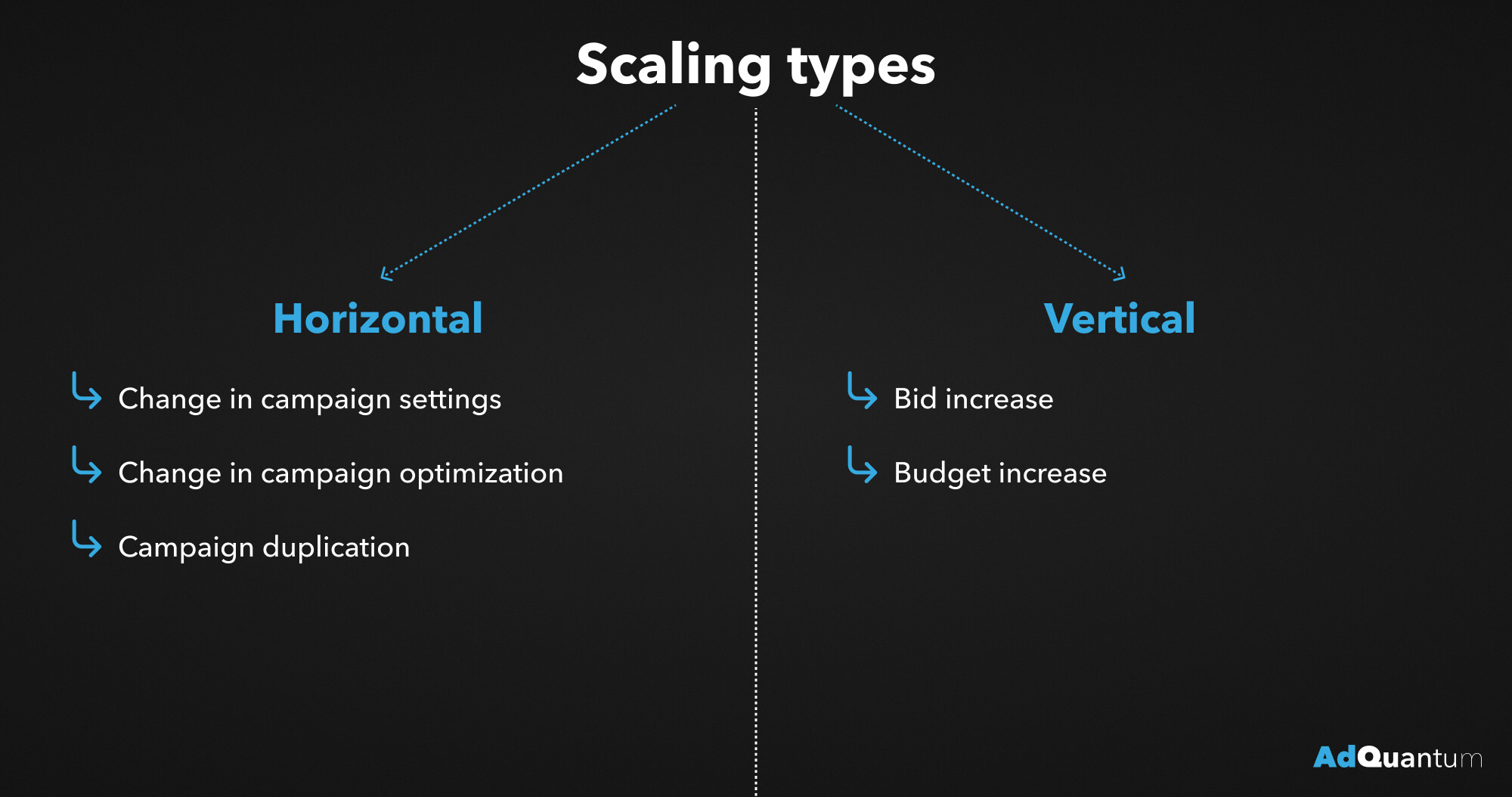
Horizontal scaling:
- Change in campaign settings;
- Change in campaign optimization;
- Campaign duplication.
Vertical scaling:
- Bid increase;
- Budget increase.
The method of scaling should be chosen for each case separately. Let’s go through the best ways of scaling on various ad platforms.
Facebook, Snapchat, Tiktok
It is most appropriate to start scaling on these traffic sources with vertical scaling — first by increasing the budget, then by increasing the bid.
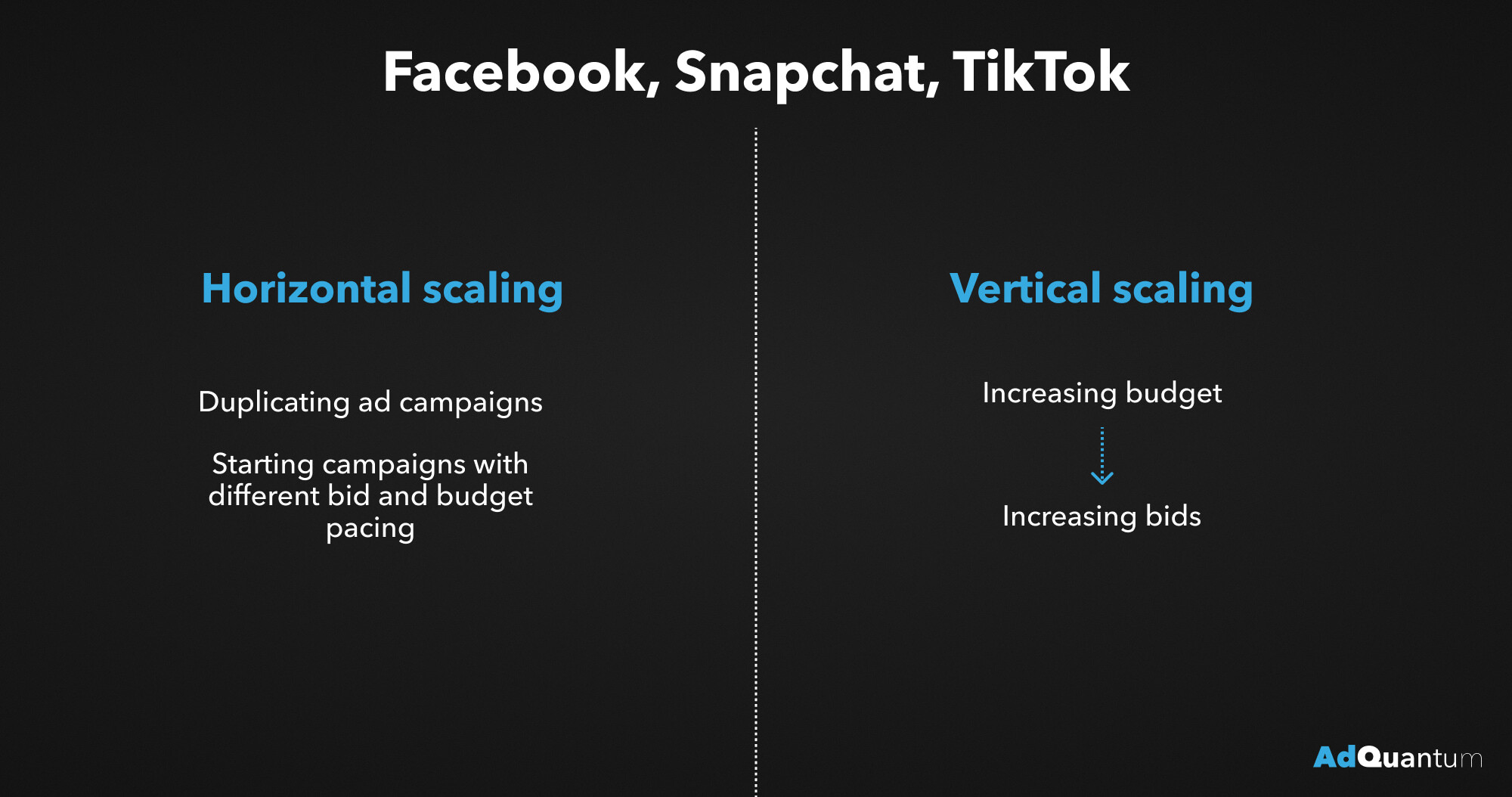
Increase the budget and bids either on the campaign itself or on the ad set. You can expand the budget from several times a day to once every few days. On some projects, campaigns can “break down” due to frequent and drastic budget increases. Therefore, determine the necessary frequency based on the daily CR and the reaction of your campaigns to budget increases.
When the advertising account stops meeting the set budget, you can continue scaling by increasing the bid. Here it is necessary to smoothly raise the rate once in the determined period. But in this case, there is a high chance that campaigns will quickly start to rise in price, therefore you should constantly monitor the dynamics of key metrics.
Scaling horizontally with ad campaign duplication on Facebook, Snapchat, and TikTok makes sense when you have found a profitable combination (ad creative + GEO + campaign optimization type) and don’t want to risk losing accumulated performance. Therefore, you can simply create similar campaigns, but allocate a smaller budget to them. You can make as many duplicate campaigns as you need and as the traffic source allows.
Scaling by simultaneously starting campaigns with different bid and budget pacing works best when you have campaigns with one type of pacing and you want to add another. In addition to Facebook, this method can also be applied to TikTok.
Ad networks
In order to cover all the relevant audiences with scaling, don’t forget about ad networks. The scaling process is different on them — below we explain why.

First, in-app networks only allow scaling horizontally: by increasing budgets or bids. Horizontal scaling is pointless here as all duplicate campaigns will simply target the same audience as the original one. That is, your campaigns will compete with each other.
In general, scaling on ad networks can be divided into two types:
- ROAS campaign scaling — with optimization for internal product metrics;
- Install campaign scaling — with optimization for app installs.
We’d been experimenting a lot with both types. As a result, we came to the conclusion that scaling ROAS campaigns on in-app networks is easier and more predictable. In the long run, the ad networks’ algorithms behave stably, which allows them to learn even on a small amount of traffic.
When scaling install campaigns on networks, you can split traffic into specific placements, up to a specific app (publisher). This enables you to draw conclusions for future campaigns: since you know in which apps your ads are run, you understand what kind of audience is watching it. Hence, you can produce creatives that will interest that particular audience.
In install campaigns, we recommend working with each major publisher individually. Namely: change bids for each of them, put them into separate campaigns with separate creatives.
The same applies to the rest of the traffic on a particular GEO. Each GEO should be treated as a separate entity. That is, you should perceive a lot of small sources as one, while there is not enough data for all of them: evaluate the total LTV, retention rate, etc. Perhaps on one of them, the bid is too low, on another, the creative’s CTR is not high enough, or the retention rate is too low. For large publishers and small sources of traffic, these metrics may differ — it all depends on your product and goals.
Also on the networks, you can scale with new GEOs. Unlike on paid social sources, each GEO is considered as a separate one. For example, it is impossible to start running a campaign entirely on a whole Tier of countries or Worldwide at once. Each GEO exists independently of the others (with a few exceptions: some networks recommend running the first campaign on the USA or Latin America GEOs).
Watching the metrics
You should pay special attention to such metrics as CPM, CTR, IR, CR and ROAS: they become key metrics when scaling. Which of them is considered key in a particular campaign should be decided based on KPI. For products with advertising monetization, this is primarily CPI and the number of impressions per person. As for purchase monetization, the key metrics are CPA per target event (purchase or trial) or ROAS (for example, traffic payback for 0 day).
With an increase in the volumes of paid traffic, metrics on campaigns can get worse. This is because as you increase marketing budget, you’re putting an ad platform in tougher conditions: it must now learn to drive more traffic to your ad while maintaining the same purchase price.
Therefore, it is important to monitor key metrics on a daily basis and observe their dynamics. In the case of Facebook Ads, for example, this task is facilitated by the Ad Reporting tool. It allows you to set up a daily traffic breakdown on campaigns with the specified metrics collected in one window.
Pitfalls of scaling
No one is immune to unexpected difficulties — even if you calculate the scaling to the details. Forewarned is forearmed, so here are the problems you may encounter:
- Deterioration of marketing metrics after budget increase. This is the most common scaling problem. To minimize it, it is worth raising the budget very smoothly.
- Cannibalization within one traffic source. This is when your ad campaigns “eat up” your own campaigns traffic. The second scaling problem out of the most popular ones. It is especially relevant for TikTok and Snapchat sources, where it is very difficult to run many identical campaigns at once within one ad account. Only 1-2 campaigns would really perform, the rest will “drain” the budget. In this situation, you can use scaling by duplicating campaigns set up for different audiences.
- Cannibalization on all active traffic sources. Also a common scaling issue. When campaigns reach a large amount of traffic, each of the sources begins to take away each other’s audience, since the auction is limited. This makes it harder to meet the target purchase price.
- Fast burnout of creatives with the need to quickly produce new ones. A creative backlog, which is always updated with new creatives, would help here.
- Ad campaign bans. Even “white” projects would get banned from time to time when they begin to acquire large volumes of traffic. To avoid this as much as possible, do not violate the ad platform policies.
- Limited number of ads on new fan pages (FP). The problem is relevant for Facebook only. From 2021, only 250 active ads can run on new FPs. In order to conduct truly effective scaling on Facebook now, you should have a large number of campaigns with many pages. To “breakthrough” this limit and increase it up to 1000 ads, you need to spend $100,000 or more on this FP.
Rules for effective ad campaign scaling
In order not to waste time and money while scaling, we recommend that you adhere to the following principles:
1. Monitor product marketing metrics in real-time
Constantly check the dynamics of key metrics. It is crucial to catch the moment when traffic becomes unreasonably expensive or CR falls throughout the entire product funnel.
These are the metrics you should track and the reasons to do so:
- CPM, CTR, IR, CPI, CPA, ROAS, ARPU, CR into a target event — a positive change in each of these metrics signals the effectiveness of the purchase as traffic grows.
- CPM, CTR, IR — they show a creative burnout or a drop in organic traffic due to the high volume of paid traffic.
- CR, CPA, ROAS, ARPU — these metrics either demonstrate that the segment of the purchased audience has changed, or the platform does not have enough time to learn.
2. Increase traffic volumes gradually
Ad campaigns rarely perform immediately starting from a high budget. Rome wasn’t built in a day, it takes time to progress.
3. Enable automatic rules where possible
To guard against wasting budgets due to a sudden increase in the cost of campaigns, it is worth setting automatic rules for the main metrics. If a campaign breaks these metrics, it would automatically be disabled.
4. Keep testing new creatives
The creative backlog is another success, don’t forget that. A backlog of alternative assets would prevent you having to slow down your campaigns due to creative burnout.
Scaling iOS Campaigns in the Post IDFA Reality
Everything related to SKAdNetowk puts user acquisition teams in front of certain difficulties:
- A limited number of campaigns in the account. Now the limit in social media ad accounts per app is as follows: Facebook — 9 campaigns, myTarget — 100 campaigns, TikTok — 11 campaigns with 2 ad sets, Snapchat — 20 ad sets per app. This is a massive restriction when you need to conduct several tests at once.
- Transmission of data about conversions and installs now comes with a delay of up to 3 days (to Facebook, for example). If then it was possible to confidently scale traffic volumes, focusing on changes in metrics, now it has to be done half-blind. In addition, not all traffic is attributed to Facebook on small volumes. And the less traffic is attributed, the worse campaigns are optimized.
- Difficulties with traffic attribution now also arise when over 2 traffic sources work simultaneously. We do not take Apple Search Ads into account — it’s attributed correctly either way.
Benchmarks in the non-IDFA era are no longer as objective as they used to be. In order to correctly attribute Facebook campaigns in the tracker (such as AppsFlyer, Adjust, myTracker, AppMetrica, Branch, etc.), it is advisable to adhere to the minimum threshold of app installs per day, which is 88. This makes traffic in Tier-1 countries unreasonably expensive. - Mobile traffic in general has risen in price: the cost per mille (CPM) in the auction has increased significantly. At AdQuantum, we suggest the following way out of this situation: where possible, test profit chains and creatives on Android, and transfer the most successful ones to iOS.
You should also start a separate SKAD campaign for the creative testing. Test an entire creative adset inside with an alternate launch to be able to measure daily performance.