On the first day of the Worldwide Developers Conference (WWDC) 2019, Apple unveiled a number of solutions that dramatically simplifies the process of creating apps across Apple devices.
Easier coding for better UI
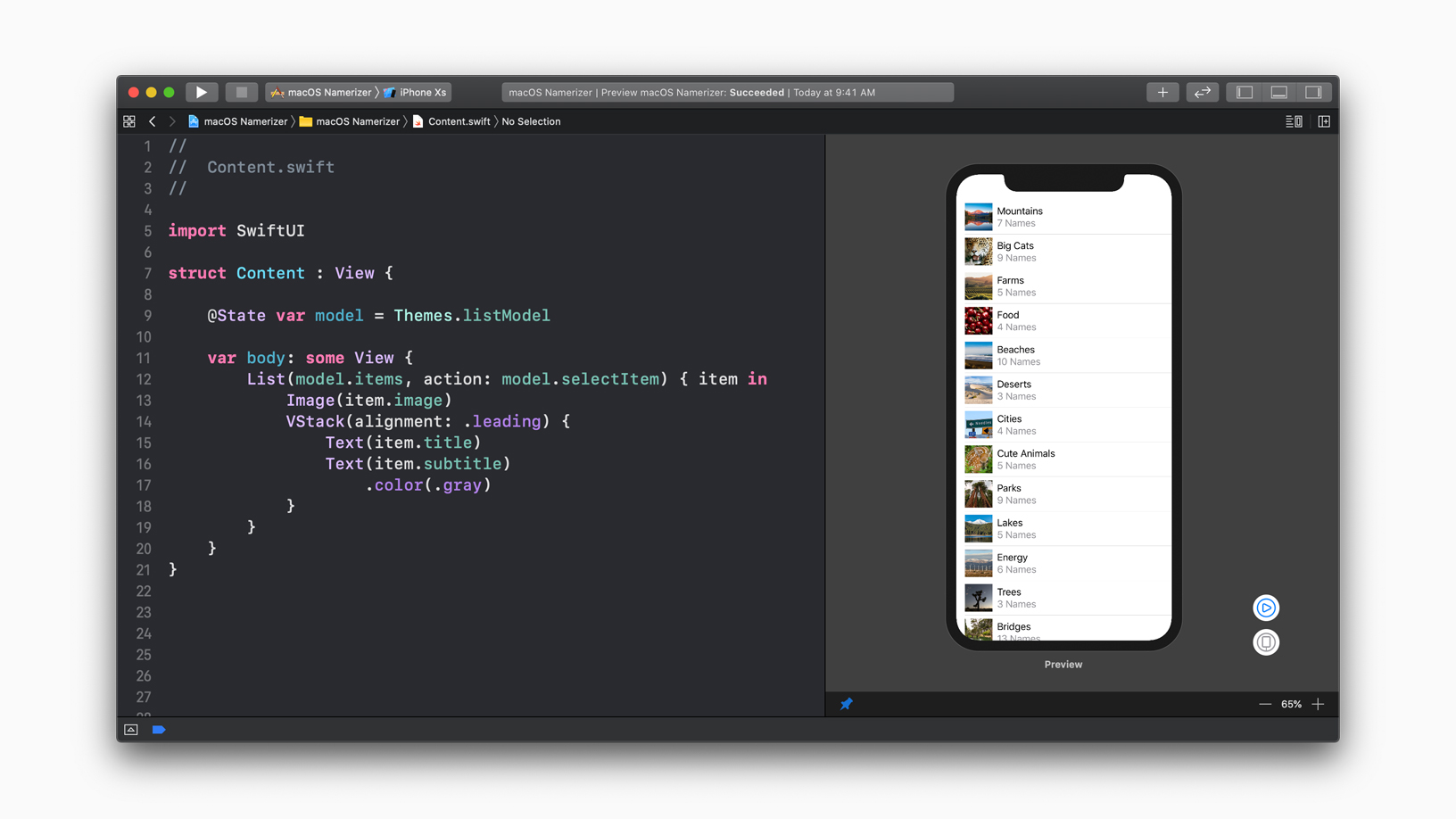
SwiftUI works seamlessly with new Xcode design tools to keep your code and design perfectly in sync
SwiftUI is a new graphical UI design tool that Apple added to their integrated development environment, Xcode 11. The new UI framework uses simple declarative syntax. It allows developers to just state what their interface should do. Apple simplified the code without compromising the functionality of the end result. SwiftUI creates sophisticated full-featured user interfaces complete with smooth animations. Automatic features include interface layout, Dark Mode, Accessibility, right-to-left language support and internationalization.
Developers can run real-time previews to immediately see how the graphical design changes as they code. And it works the other way around: any changes made to the code will instantly appear in the code.
SwiftUI is the same API built into all Apple platforms, so apps generated using SwiftUI will be native across all Apple devices.
Augmented reality

Lydia Winters and Saxs Persson of Mojang play with new AR capabilities in “Minecraft Earth” at WWDC 2019
Apple also announced a collection of augment reality tools, including ARKit 3. Developers can use motion capture to integrate people’s movement into their app, and with People Occlusion, AR content will show up naturally in front of or behind people to enable more immersive AR experiences and green screen-like applications. ARKit 3 also enables the front camera to track up to three faces, as well as simultaneous front and back camera support. It also enables collaborative sessions, which are suitable for shared AR experiences like multiplayer games.
RealityKit and Reality Composer are new apps designed specifically to create realistic 3D AR experiences.
Bringing iPad apps to Mac

Xcode allows developers to quickly bring their existing iPad projects to Mac
New tools in Xcode enable developers to easily adapt an existing iPad project for Mac. Checking a single box will automatically enable Mac features. Mac and iPad apps share the same project and source code, so any changes made to the code translate to both the iPadOS and macOS versions of the app. It saves developers valuable time and resources by allowing one team to work on both versions of their app.
Apple also updated Core ML and Create ML making it easier for developers to build machine learning apps.
Among other announcement were tools to create apps for Apple Watch, an improvement of Apple ID sing-in feature, and several other technologies. More information is available here.
