There is a wide variety of game engines, from the most all-around and popular ones like Unity to more niche ones like RPG Maker. Here is what can happen when an indie developer tries to make the same game using eight different engines.

In the middle of February, Emeral, a game developer and YouTube blogger, posted a video titled “I Made the Same Game in 8 Engines“. The idea was to make a simple project where the player has to move around the level and catch objects falling on them from above.
Here are the results Emeral managed to achieve, as well as some thoughts on each engine.
Unity
- Emeral used a cheap asset bundle to make the level and found a free low-poly model for the main character on the Unity Asset Store.
- The developer used a bag of grain as an object for the catch and wrote simple scripts to make all the logic work.
- “Of course, I glossed over a couple things and there are way more complexities that come with making a bigger game, but luckily Unity is well suited to handle almost all of them. Overall, I’d say Unity is a well all-purposed engine,” Emeral concluded.
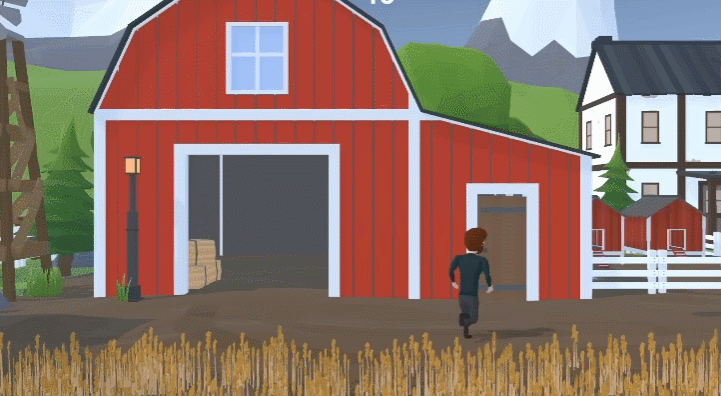
Unreal Engine
- This time, the developer decided to work out the core gameplay mechanics before moving on to the visuals. The challenge was that Emeral didn’t know the C++ language, so he had to use the Blueprint system, which turned out to be quite clear and easy to learn.
- Next, Emeral took some free 3D assets found on the Unreal Marketplace and worked more on lighting and other effects. Overall, it took about an hour to build and export the scene.
- “Unreal Engine, is great. It’s by no means a lightweight engine and it does have a steeper learning curve [compared to other engines], but if you’re after cutting-edge graphics, robust features, and you’re willing to put in some work, UE is capable of pretty much everything,” Emeral noted.
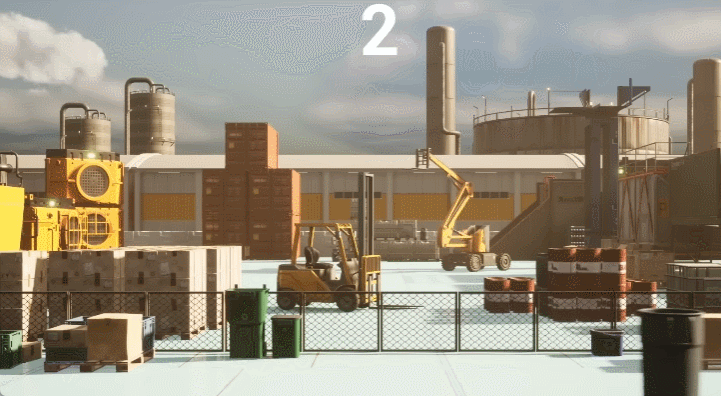
Godot
- Although Godot is mainly used for 2D games, Emeral decided to try its 3D features. The dev also had to watch a couple of tutorials to learn how to use the engine’s GDScript language, which is pretty simple and similar to Python.
- Emeral used the MagicaVoxel software to make 3D models, including some columns and a gold coin. It is worth noting there is a special tool for importing MagicaVoxel into the engine. So it only remained to write scripts for the score to update and the coin to spawn.
- “[Godot] is easy to use coming from Unity and there’s a great community of people supporting it. If you want a game engine that’s completely open source, easy to run, and quite versatile, Godot is the way to go,” Emeral concluded.
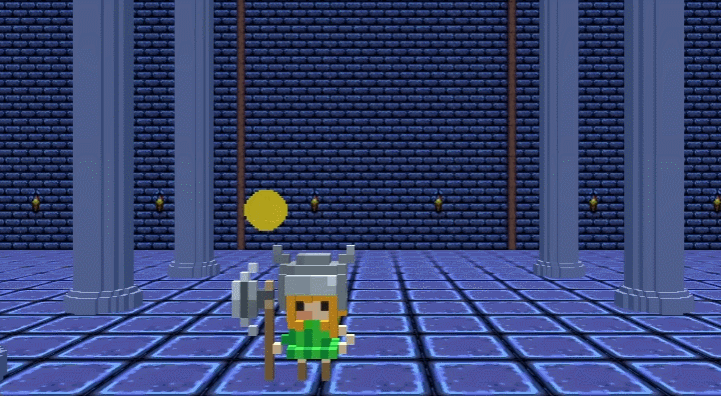
GameMaker
- With GameMaker, Emeral first found a jungle tile set on the engine’s asset store. The developer called the process of building a level fun, comparing it to a “little puzzle” and praising the software’s interface and layer system.
- Then, Emeral used GameMaker’s GML Code scripting language to apply the basic logic to in-game objects and even managed to implement an additional mechanic of dodging a fish jumping from the water.
- Here are Emeral’s thoughts on the engine: “Working in GameMaker was a very pleasant experience. Something about it is just really fun and easy to use. If you’re looking for an extremely capable and polished 2D game engine, then GameMaker is the perfect tool.”

RPG Maker MZ
- RPG Maker is a no-code engine and it provides you with a title screen of your project and a party of four characters from the start (their movement is already set up, too). The only thing Emeral had to figure out is to how to delete three other characters.
- After that, the developer built the level with pre-made tile sets and used the event system to spawn multiple chests for the player to catch.
- “RPG Maker is a lot of fun to play around with and it has a ton of charm. But it was the most inflexible of all the game engines I tried. It seems best suited for making a traditional top-down RPG, a visual novel, or a story-rich game, but if you want to make something outside of that, you might consider looking at another engine,” Emeral concluded.
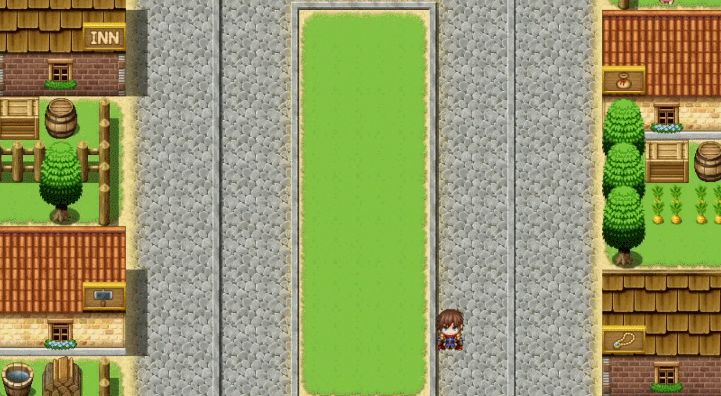
For more details, insights, and Emeral’s impressions of other engines — Construct, G Develop, and Scratch — watch the full video below.
