Valve has updated its game sharing features by launching Steam Families. It will replace the Steam Family Sharing and Steam Family View tools, introducing major improvements along with several limitations.

As Valve detailed in a blog post, Steam Family has been launched in Beta, so every user who wants to participate should select the “Client Beta Participation” option in their account settings. Here are the main changes and new features:
- Steam Family is a group that may include up to six members limited to one household — this is likely the biggest change, as game libraries will now only be shared between accounts registered in the same region;
- With this update, Valve is, among other things, cracking down on users who abused the system to play games from countries with lower prices by using Family Sharing, or access titles that are not available in the region of their main account;
- When trying to join the Family group created in another region, a user will now see the following message: “Failed to accept the family invite. Your account must be in the same country as all current family members“;
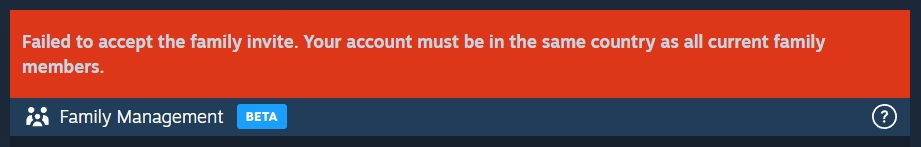
Warning that appears when trying to join the Family group from another region (captured by GWO)
- All members of the group will have access to games that each of them owns through the Steam Family subsection. But it is worth noting that not every title on Steam supports Family Sharing, and developers may opt out of this feature at any time;
- There are also certain categories of products that can’t be shared at all, including titles that are restricted in the selected region and games that require additional accounts, subscriptions, or third-party keys to play;
- By playing games from the family library, users will create their own saved files and earn their own achievements;
- There is now an option to use the family sharing in the offline mode, also being able to play games from the library of another member even if they are currently playing other titles;
- If family members own several copies of the same game, they can be played simultaneously by several users;
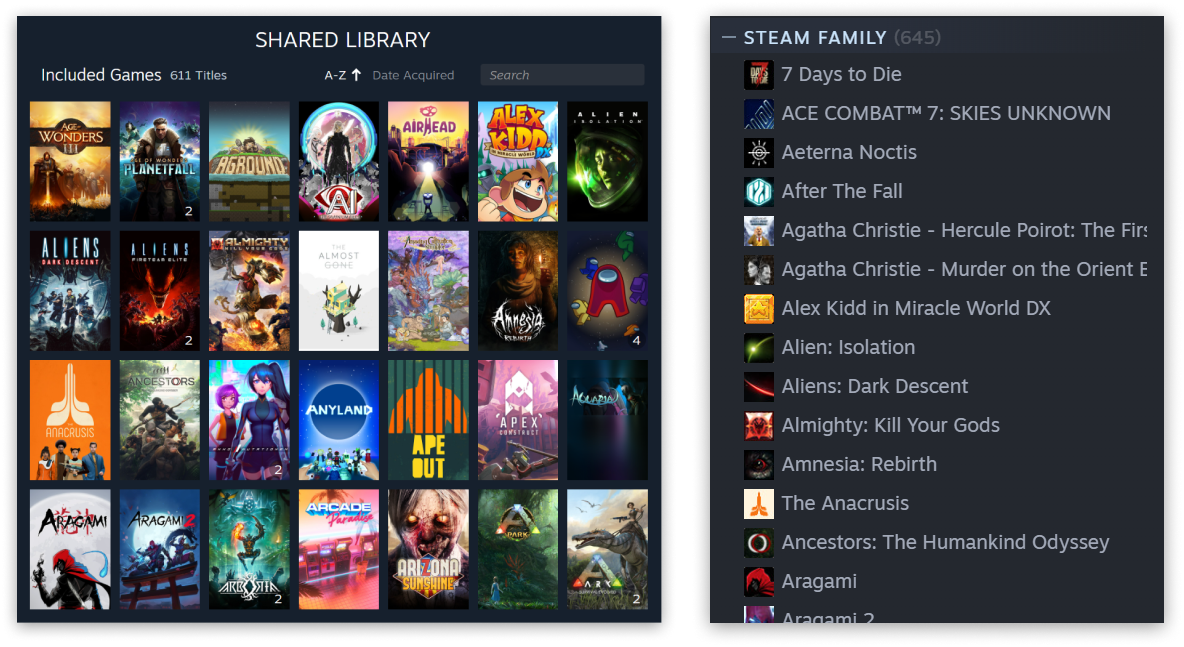
- Family members can be given two roles: adult (can manage invites and restrictions) and child (subject to parental controls);
- Adults can set limits on what and when children play games on Steam, also viewing playtime reports and restricting access to the store, chats, and other features;
- Through a new payment option, a child can request an adult family member to pay for games in their shopping cart (the purchase can be approved from their mobile device or email);
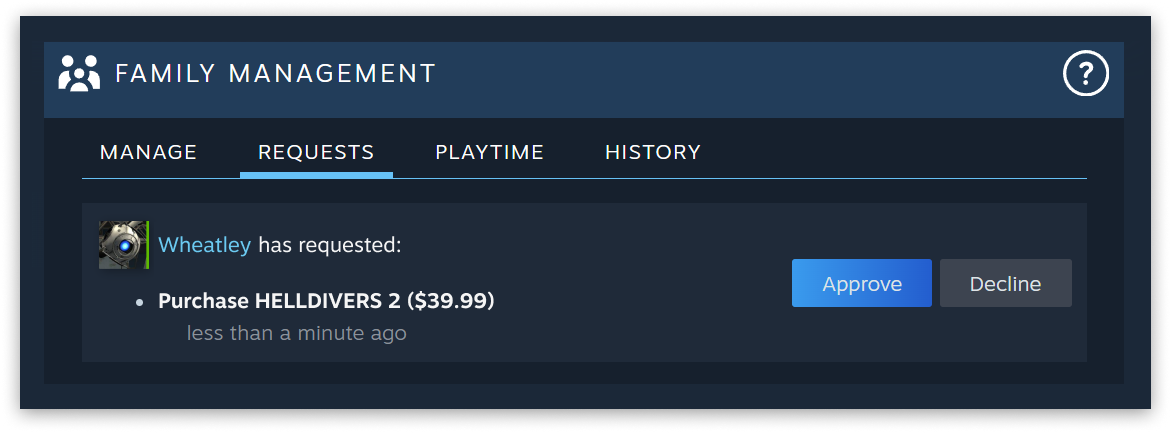
- Any adult can leave their Steam Family at any time, but they will have to wait one year to rejoin the family or create their own group;
- “As it is rare that a family member leaves the family, each Steam Family slot has a cooldown of one year before a new member can occupy that slot,” Valve explained;
- If a family member gets banned for cheating while playing a title from a shared library, the game owner will also be banned in that game.
